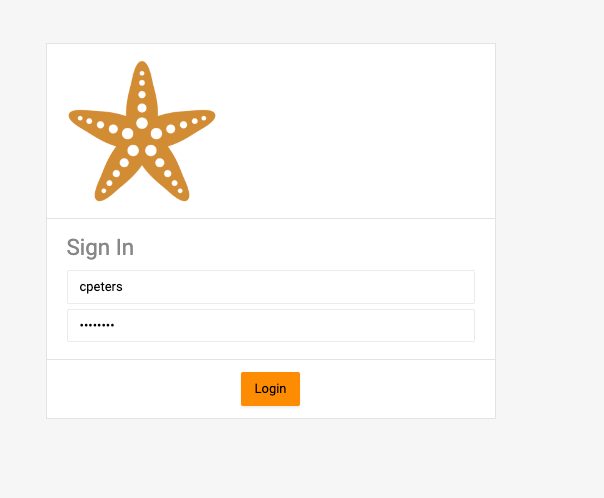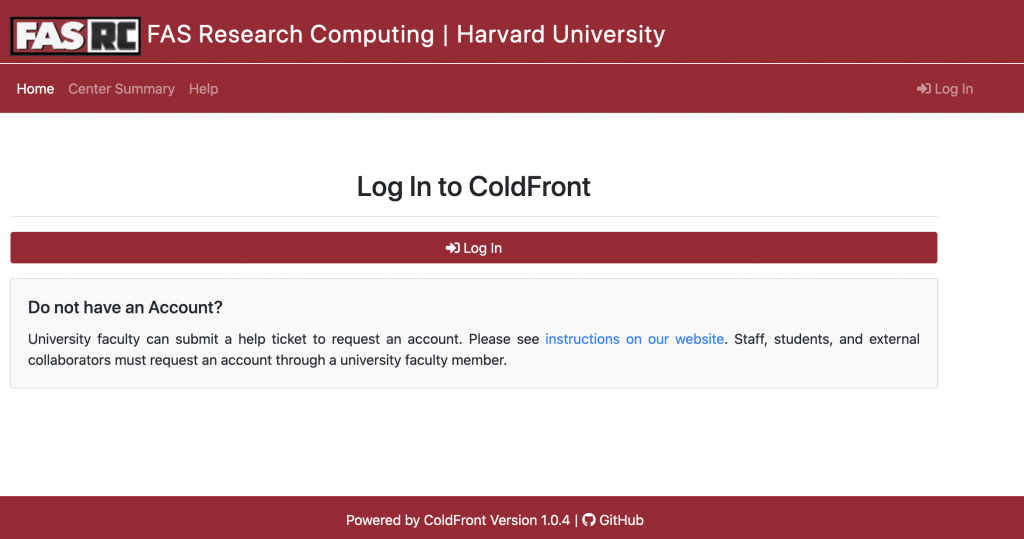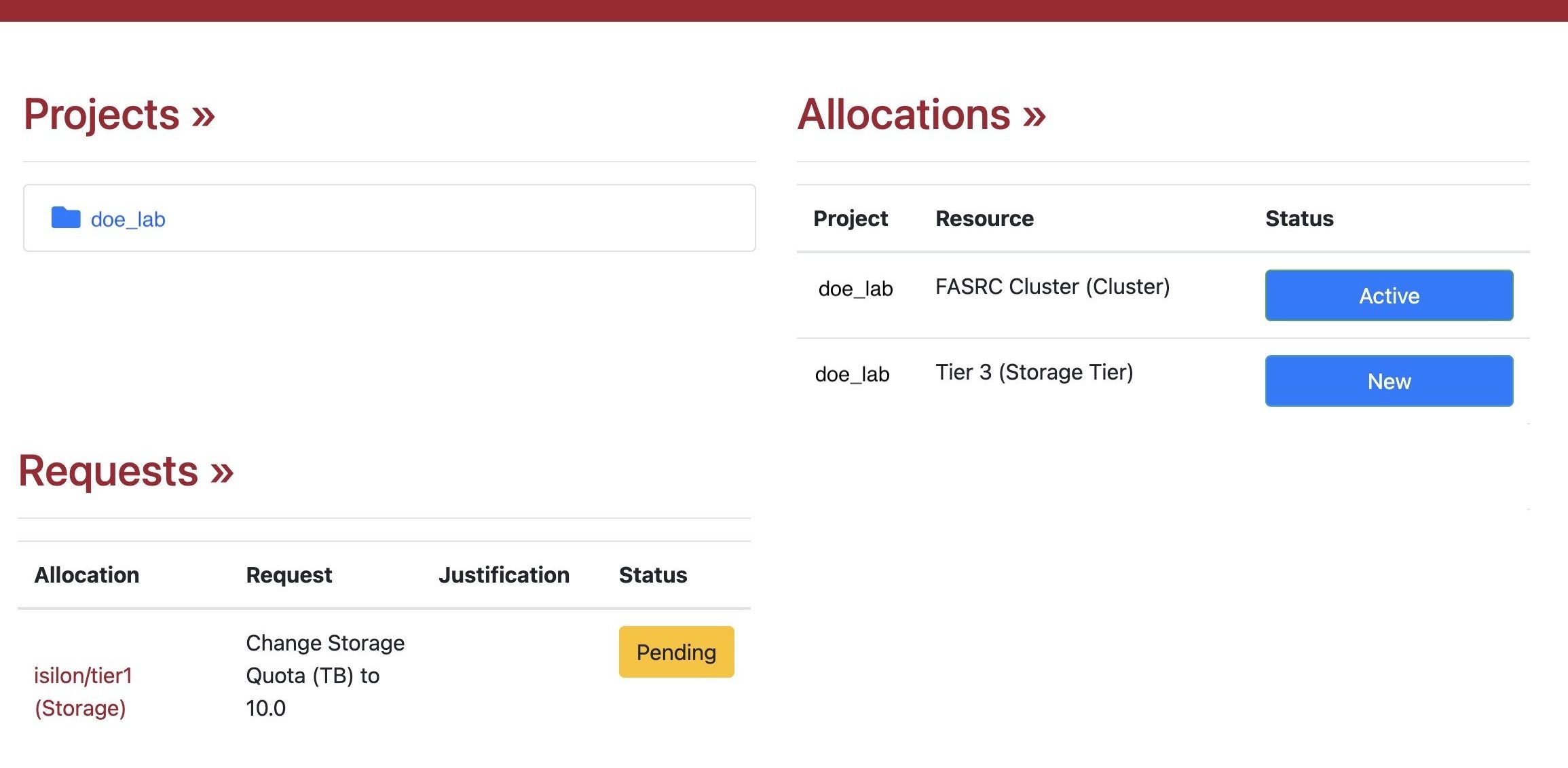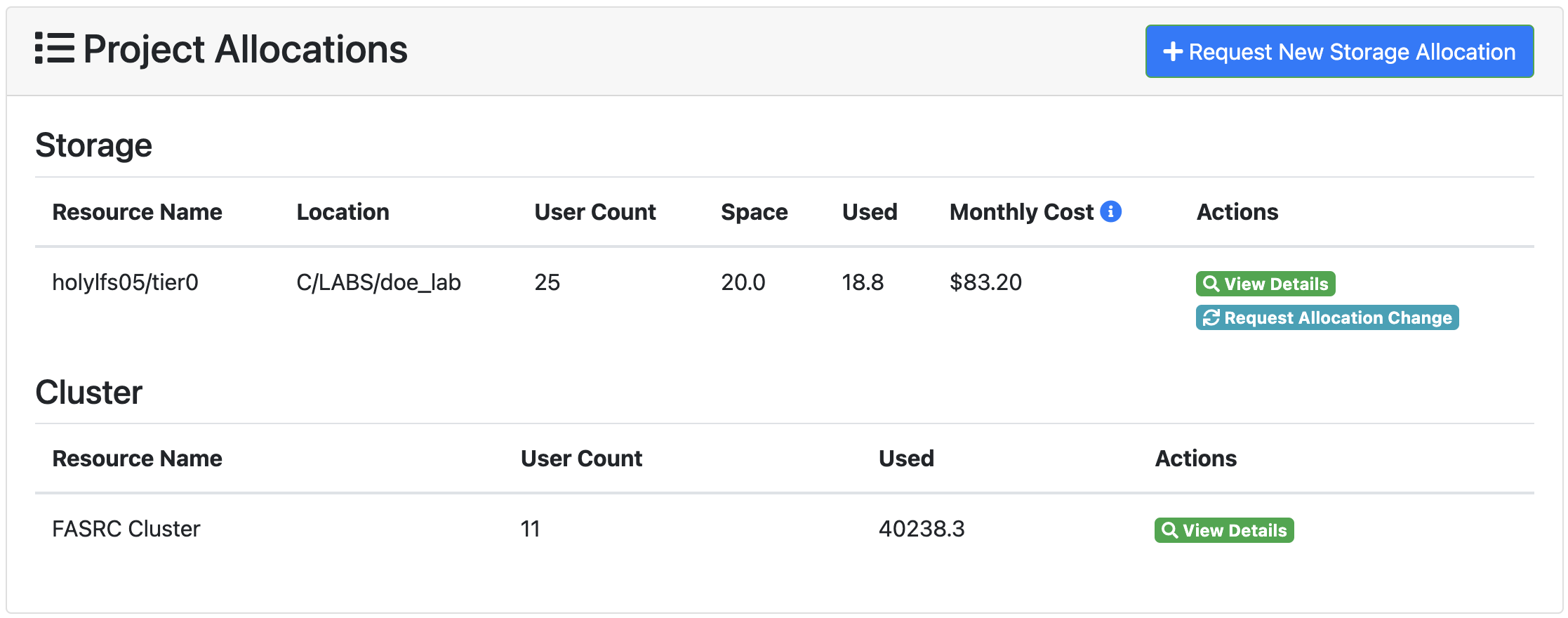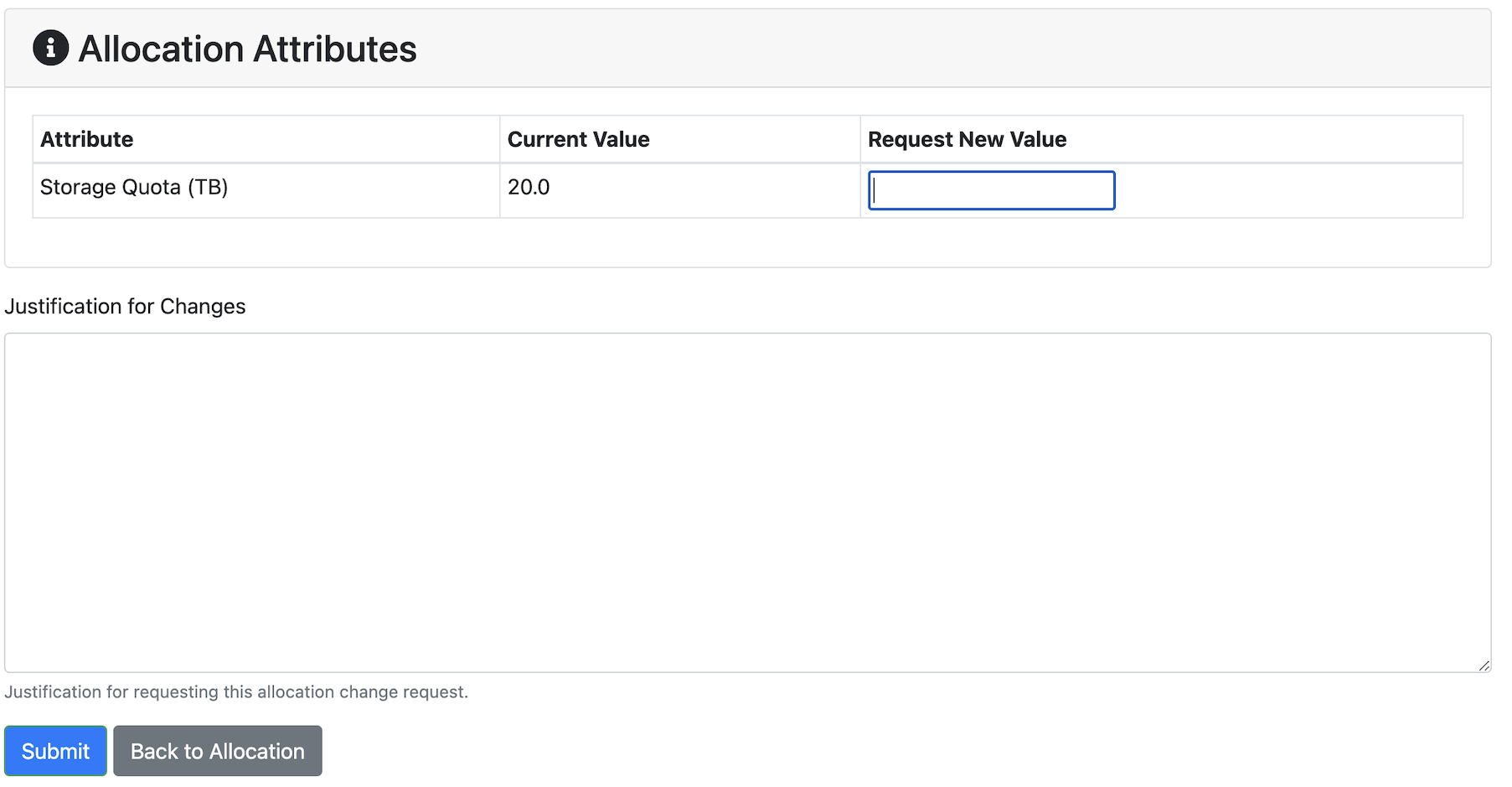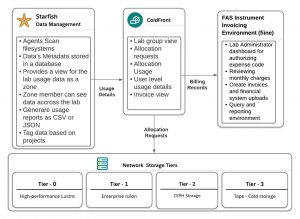Starfish Zones Data Visualization Tool
Overview
Starfish Zones is a self-service visual interface that allows groups to view folder storage amounts and locations. Users can navigate through the folder structures in the dashboard to explore directory and file level details, including storage amounts, last accessed and modified times, file owners, and file counts. The tool is still under development and may experience short downtimes to accommodate modifications.
Login
To access the dashboard, navigate to https://starfish.rc.fas.harvard.edu/. You will need to be on Harvard VPN, FASRC VPN, or a wired on-campus connection. See VPN Setup for how to connect to FASRC VPN.
After navigating to the website, input your FASRC account name and password. If you have issues with your FASRC password, please visit the FASRC website.
If you are unable to access the Starfish dashboard, please email FASRC Help. If you are a new faculty or group owner, it may take some time before your information is fully populated in FASRC systems. You will also need an active FASRC supported storage folder to receive a Starfish Zone.
Navigation
Once logged in, you will be able to view storage folders associated with your group. Note: If you notice a storage folder is missing from your dashboard, please email FASRC’s Research Data Manager. While a majority of storage folders supported by FASRC are now viewable in Starfish, some filesystems still need to be added.
By double-clicking on the selected folder path, you can drill down into the folder down to the file level. Users can modify what information is displayed on the dashboard by right-clicking on the column headers. All available column selections will be shown.
The dashboard is updated on a consistent basis. You can view when the Zone was last updated on the upper right-hand corner of the dashboard, where a date and time will be listed. If no modifications have been made to the folder contents, the updated time will reflect the last time changes were made to the folder.
Export
The dashboard allows users to export the information as a CSV file. At the top of the zone is a “Download CSV” option. Users can select which columns they would like included in the downloaded spreadsheet. Some of our suggested columns include:
- Count (number of files)
- Path (folder path)
- Logical size (dataset size)
- Newest accessed (tree)
- Newest modified (tree)
Depending on the number of files and folders listed, the CSV file may be too large to download. We recommend selecting the specific subfolder that you would like to view as an export, to decrease the size of the downloaded file.
Contact
If you have any additional questions about how to login or utilize the Starfish Zones dashboard, please email Sarah Marchese, FASRC Research Data Manager.