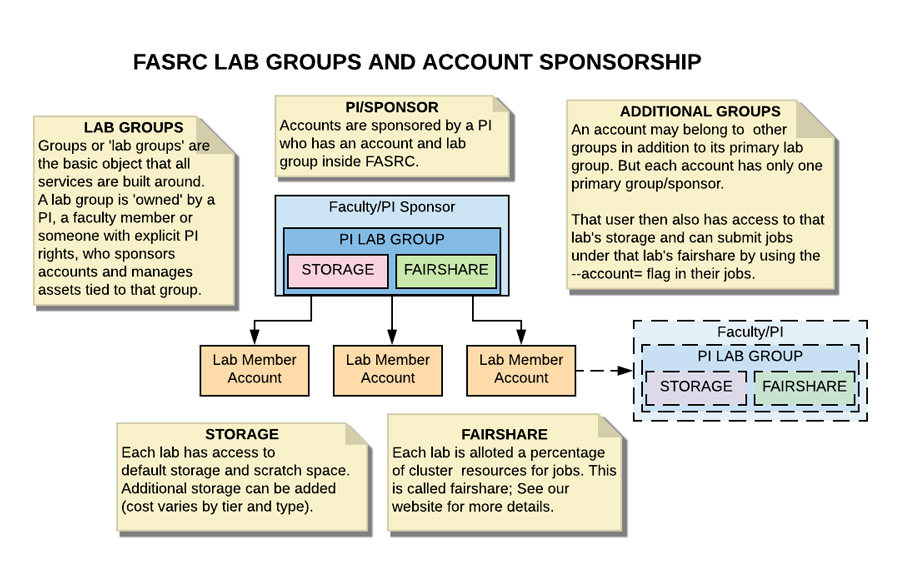Search Docs by Keyword
FASRC Lab Groups and Account Sponsorship
Please see the FASRC Acceptable Use guidelines.
The FASRC cluster’s lab groups all have a common hierarchy. Everything starts with a PI (Primary Investigator). PI is a very specific term and carries a very specific meaning for the university. PIs are almost exclusively faculty members, but in certain cases non-faculty members may be given PI rights by the university. In the latter case, that person will be aware of those rights and will control their own budget.
NOTE: Acquiring a grant does not ascribe PI rights unless/until the university confers those rights.
Each PI has a lab group, each lab group has resources, and each lab group can have members who are approved by that PI through the Portal. Every account belongs to a primary lab group (their sponsor), but they may also belong to secondary groups in order to collaborate and access their resources.
NOTE: Adding an additional group does not change one’s sponsor/primary group.
Q: I’ve changed lab groups, do I just request access to that lab group through the Portal?
A: You can request membership in the lab group via the Portal, but you will need to contact FASRC to have your primary group/sponsor changed.
Q: I belong to another lab group. How do I run jobs under that group’s fairshare and not my primary?
A: You will need to use the --account flag in your jobs. See this doc for more: Manage dual/multiple lab affiliations