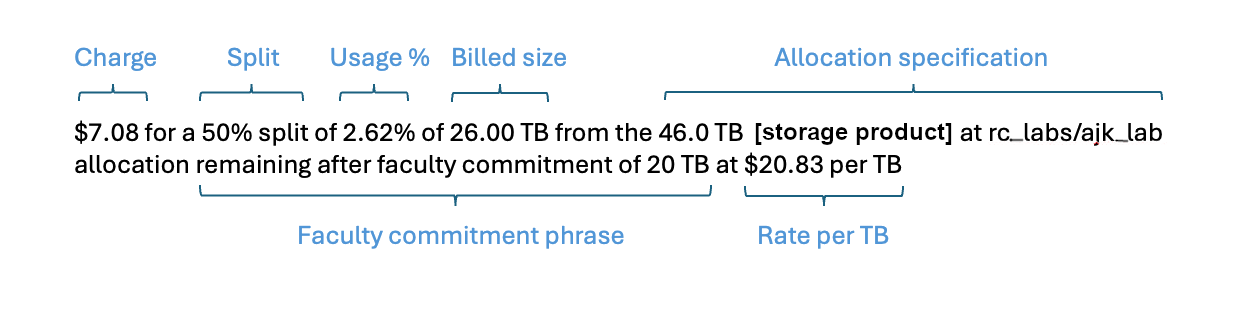Search Docs by Keyword
Data Storage Billing
This document is designed to assist faculty and researchers with understanding the contents of the monthly storage bills, distributed by the FASRC Storage Service Center. For more information about the storage options and their features please visit our Data Storage page. Please feel free to reach out to us at rchelp@rc.fas.harvard.edu with any additional questions.
Billing notifications are sent monthly
The charge for a Service Center allocation is a combination of the size of the allocation (in TiB) and the storage offering. While rates are charged per year, bills are distributed monthly. Storage allocations are determined on the 15th of the month and bills are sent within the first week of the following month (i.e. billing notices for January come out in early Feb). Once billing emails are sent, PIs or lab managers have 3 days to review the charges and approve them, make adjustments, or contact the storage service center to clear up any issues. After 3 days, a lack of communication is considered approval and bills will be processed.
By default, bills are sent to lab administrators, but arbitrary lists can be created using the FIINE system (see below).
EXAMPLE BILL
| RC Storage billing is ready for John Harvard Lab from Research Computing Storage for MM/YYYY.
This is your monthly bill for FASRC storage service center allocation(s). This bill represents 1/12 of your yearly allocation cost as it currently stands.
This link to the fiine system billing records listing can be used to approve records or make adjustments. If you don’t approve or respond within 3 business days, the records will be considered approved [A LINK TO THE BILL IN FIINE] The above link can be used to approve records or make adjustments. If you do not approve or respond within 3 business days, the records will be considered approved. Please respond to RC Storage Billing if you have issues questions. Total Monthly Charge $100.00 Total charge is distributed across users that own files proportional to their usage as shown below.
|
Monthly storage billing is based on total allocation size, not usage
The bill amount is based on the size of the provided storage allocation, not the amount of storage used. Removing unneeded data from an allocation is a valuable practice, but charges will not decrease unless the overall size of the provided allocation is reduced.
Original file owners will be listed for the allocated storage
Line items in the monthly billing statement list which lab members have data stored in the allocation. This is for informational use, as some labs need to allocate certain individuals to specific grants. The amount displayed is proportional to the total storage. For example, if there are 3 group members with files in the 10 TiB storage allocation (at $10 per TiB):
| User | Used storage | Charge |
| Member #1 | 5 TiB | $50 |
| Member #2 | 2.5 TiB | $25 |
| Member #3 | 2.5 TiB | $25 |
Inactive users are included in the distribution of the allocation charge
Because the list of members is derived from file ownership, former lab members may appear in bills even if they no longer work at Harvard. The only way to prevent former lab members from appearing in billing is to either remove the files or change the ownership using something like the Linux tool chown.
Billing record description
The final column of the billing statement email includes a description of the charge that may cover a number of elements:
- The charge represented by the line item
- The percent of the billing being applied to the associated Expense Code (less than 100% if there is a split)
- The percentage of usage for the group member being billed. For example, Member 1 above carries 50% of the charge.
- The billed size. This only differs from the total allocation size if a portion has been covered by a faculty commitment
- The size and resource being allocated (i.e. where the storage is located)
- An indicator if the charge is against a remainder after applying a faculty commitment
- The rate being charged
Your department may be paying your bill
The Account column of the billing email line item table shows the 33 digit code to which the charge is applied. If you are part of SEAS, HCSPH, or other departments that have elected to pay for their lab’s storage, there may be a zero-rooted code in this column. That indicates that the department is covering the cost of the storage.
Encodings are managed with the FIINE system
The FAS Instrument Invoicing Environment (FIINE) software is used to maintain the expense code authorizations for the RC Storage Service Center. The software is also used for monthly review and invoicing. Lab administrators and PIs can use FIINE to setup new expense codes, expire existing ones to prevent further usage, authorize users to use one or more codes and review billing.
Encodings can apply to individual allocations, file systems, or to charges in the RC Storage facility. Authorizations can be changed during the billing review process, but will only be applied to the current billing cycle if the “Rebalance” checkbox is selected.
Details on the use of FIINE, including account requests, can be found in the user documentation.
Purchase Orders (POs) are not supported
The RC Storage Service Center only supports internal Harvard faculty using 33 digit codes. External institutions, companies, or any other entity that require a purchase order cannot have allocations within the center. This includes investigators at Harvard affiliated hospitals (e.g. MGH) that do not have 33 digit codes.
Data deletion
FASRC will not delete or remove data from a group’s storage allocation unless expressly asked (through written documentation) by the primary PI. Each lab is responsible for the management and cleanup of their stored data. If you have difficulty removing items from your storage, please contract FASRC for assistance.
Request a New Storage Allocation
To request an allocation or manage an existing one, the PI (or a previously designated storage manager) should log into Coldfront. If you cannot access Coldfront, or you are a PI who would like to designate a Storage Manager for your lab, please contact FASRC.
For requests greater than 100TiB for a single storage allocation, please contact us to discuss the request or drop by Office Hours.
IMPORTANT: As FASRC transitions to our new storage infrastructure, monthly billing may be affected. Further information will be made available on the Data Storage website.
Bookmarkable Links
- 1 Billing notifications are sent monthly
- 2 EXAMPLE BILL
- 3 Monthly storage billing is based on total allocation size, not usage
- 4 Original file owners will be listed for the allocated storage
- 5
- 6 Inactive users are included in the distribution of the allocation charge
- 7 Billing record description
- 8 Your department may be paying your bill
- 9 Encodings are managed with the FIINE system
- 10 Purchase Orders (POs) are not supported
- 11 Data deletion
- 12 Request a New Storage Allocation